Why PWAs Are Changing the Game for Businesses
Have you ever found yourself abandoning a website because it took too long to load? Or maybe you hesitated to install a mobile app because your phone’s storage was already packed with cat videos? (Hey, we’ve all been there.) Enter Progressive Web Apps (PWAs)—the perfect blend of a website’s accessibility and a mobile app’s functionality.
PWAs offer businesses a faster, more cost-effective way to engage users, drive conversions, and boost customer loyalty. In today’s fast-paced, attention-deficit digital world, where users demand speed and seamless experiences, PWAs are becoming a game-changer.
PWA vs. Traditional Mobile Websites vs. Native Mobile Apps: What’s the Difference?
You might be wondering, “Isn’t a PWA just a fancy mobile website or a lightweight mobile app?” Not exactly. Let’s break it down:
| Feature | Regular Mobile Website | Progressive Web App | Native Mobile App |
| Works Offline | ❌ No | ✅ Yes | ✅ Yes |
| Load Speed | ⚠️ Depends on connection | 🚀 Blazing fast (cached content) | 🚀 Fast but requires installation |
| Push Notifications | ❌ No | ✅ Yes | ✅ Yes |
| Installable | ❌ No | ✅ Yes (adds to home screen) | ✅ Yes (via App Store/Google Play) |
| App Store Approval | ❌ No | ❌ No | ✅ Yes (can be a long process) |
| Development Cost | 💰 Low | 💰 Medium | 💰💰 High |
| Updates | 🌍 Instant | 🌍 Instant | ⏳ Requires user action |
| Device Features Access | ⚠️ Limited | ✅ Moderate | ✅ Full |
TL;DR
A
mobile website is great for discoverability but lacks offline support and advanced functionality.
A PWA bridges the gap between websites and apps, providing app-like features without requiring installation.
A native app offers the best performance and access to device features but requires users to download and update it manually.
Think of it this way:
A regular website is like a food truck—quick and easy but limited.
A PWA is like a drive-thru—fast, convenient, and always available.
A native app is like a fine-dining restaurant—full service but requires reservations (downloads) and more commitment.
Case Study: How Uber Nailed the PWA Game
Uber is all about speed and accessibility, but they faced a challenge: not all users had high-end smartphones or stable internet connections. Their solution? A PWA that loads in under 3 seconds, even on 2G networks! This lightweight, snappy web app gave users the same seamless ride-booking experience without the heavy app downloads. As a result, Uber saw a massive increase in ride bookings from emerging markets.
📌 Other well-known PWA projects: Starbucks, Tinder, MakeMyTrip, Pinterest, Yummly, Flipkart
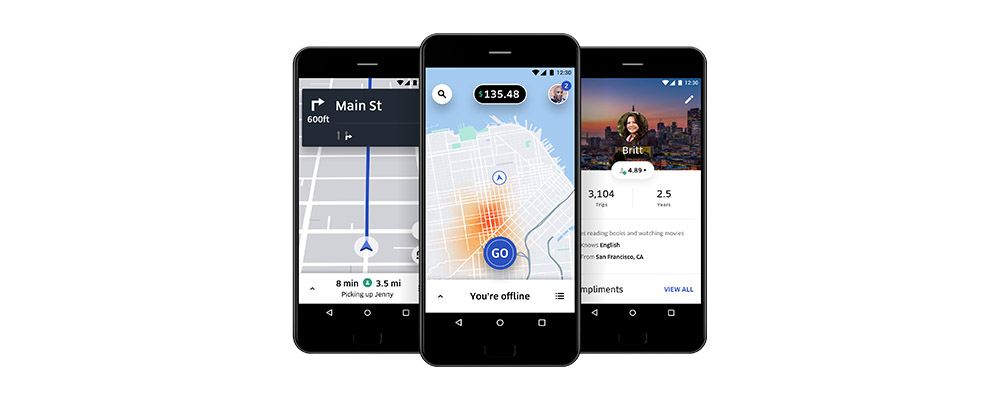
How Your Business Can Benefit from a PWA
Not sure if a PWA is right for your business? Here are a few practical steps to start leveraging PWAs for growth:
1. E-commerce Stores:
Offer a fast, frictionless shopping experience.
Enable offline browsing so users can add items to their cart anytime.
Use push notifications to send flash sale alerts.
2. Service-Based Businesses:
Let customers schedule appointments even when offline.
-
Integrate PWA with a chatbot for 24/7 support.
-
Enable one-click rebooking for returning customers.
3. News & Media Sites:
Allow users to read articles offline.
-
Send breaking news alerts via push notifications.
-
Speed up content loading to reduce bounce rates.
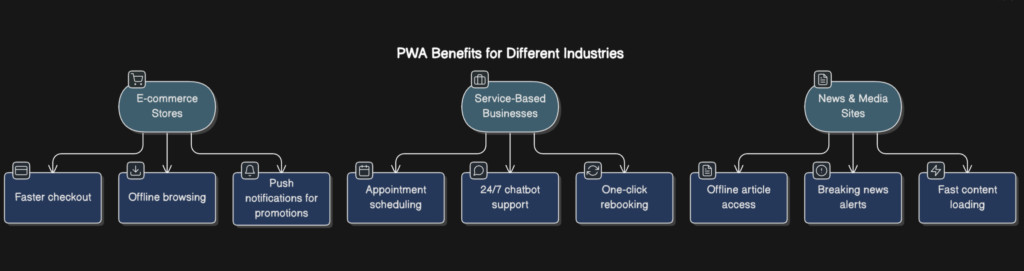
(Warning: Technical Stuff Ahead!) How Are PWAs Built?
Alright, here comes the nerdy part. If you’re a business owner, feel free to forward this section to your tech team. If you’re a developer, grab a coffee—it’s time to get into the details. ☕
Technical Stack for PWAs
To build a PWA, you’ll need a few essential technologies:
Frontend: HTML, CSS, JavaScript (React, Angular, Vue.js)
-
Service Workers: JavaScript API to enable caching & offline support
-
Web App Manifest: JSON file that defines app settings (icon, theme, start URL)
-
Backend: Any RESTful API or GraphQL for data handling
-
Push Notifications: Firebase Cloud Messaging (FCM) or similar services
Required Specialists
A typical PWA development team includes:
Frontend Developer: To build the user interface and interactions.
-
Backend Developer: To handle data and authentication.
-
UX/UI Designer: To create a seamless user experience.
-
QA Engineer: To test offline capabilities and performance.
The Development Process
- Define Goals & Features – Identify what the app should do (e.g., offline mode, push notifications, fast loading times).
- Develop Frontend & Backend – Build using modern JS frameworks, service workers, and APIs.
- Implement Service Worker – Enable offline functionality and caching.
- Create a Web App Manifest – Configure the PWA for installation on mobile devices.
- Optimize for Performance – Use tools like Lighthouse to ensure lightning-fast speed.
- Deploy & Test – Ensure compatibility across browsers and devices.
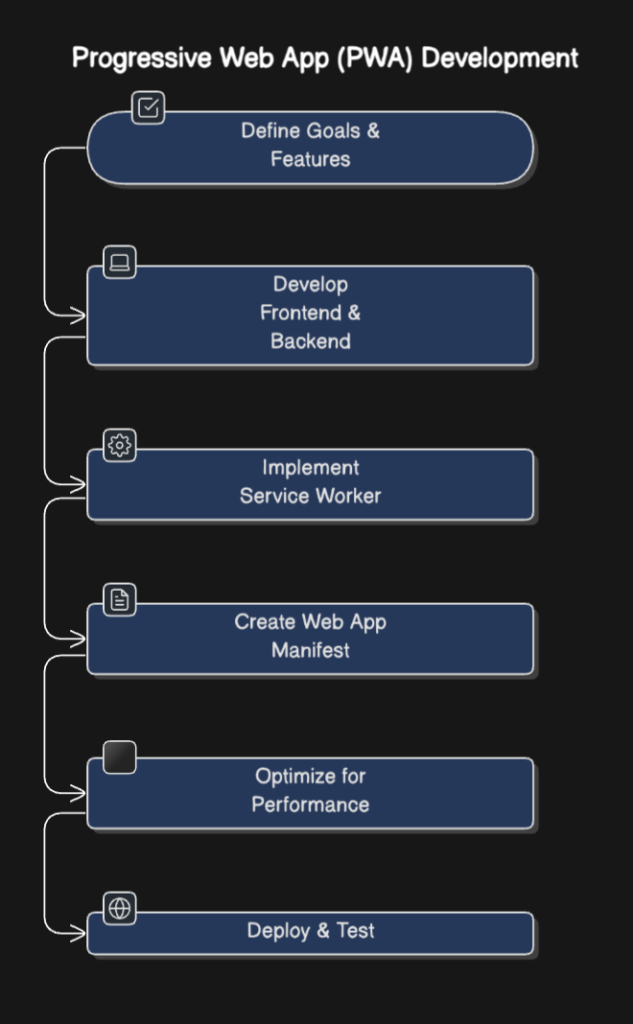
Let’s Build Your PWA Together!
At Mobiwolf, we specialize in custom PWA development tailored to your business needs. Whether you’re running an online store, a media site, or a booking platform, we’ll help you create a high-performing PWA that boosts conversions and user engagement.
Don’t let slow websites or expensive app development hold you back. Let’s build a PWA that works everywhere—fast, cost-effective, and user-friendly.
📩 Contact us today and let’s bring your vision to life!








